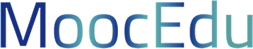Last days in #CRISSmooc
We remind that after successfully passing the 50% of the course, a button will activate inside your “Progress tab”. By clicking on it you will be able to apply for and then download your digital certification. Remember that 50% of the course progress can be reached by just answering the questionnaires. The deadline for this application is April 30th. Here you can see how to apply.
In order to obtain the final certification you must fill in the “profile” section on the platform with your personal details. To do so, just click on your nick (top right-hand corner of you screen).
Please, remember to complete the final survey with the objective of reflect your evaluation of this MOOC. Your information help us to improve future editions of the course. Thanks for your collaboration.
We invite you to participate and fill in all MOOC activities. The deadline is next Thursday the 30th.
CRISS Team.
_____________________________________________
The 4th and last unit
Today we start the fourth and last unit of this CRISSmooc. It deals with the study of some aspects of active methodologies related to education technologies. We will also learn some basic points and the main steps of the procedure in order to create CRISS assessment scenarios in a near future.
This is a highly theoretical unit as this process is not yet implemented in the pilot CRISS platform. Nevertheless it is important to know how to proceed in order to be able to take part in the creation of CAS in the future.
That is why this module only includes one activity that consists in answering a questionnaire. This, provide you have also answered the previous questionnaires, will allow you to ‘pass’ the course and apply for your digital certification.
In order to do the remaining activities in the ePortfolio CRISS platform, remember that you have to join the CRISS pilot and act according to the different users roles (administrator, teacher, student).
IMPORTANT NOTE: After successfully passing the 50% of the course, a button will activate inside your “Progress tab”. By clicking on it you will be able to apply for and then download your digital certification. Remember that 50% of the course progress can be reached by just answering the questionnaires.
The deadline for this application is April 30 at 18:00 UTC. Here you can see how to apply.
Despite the MOOC ends April 30 at 18:00 UTC, the course contents will remain available. The CRISS ePortfolio platform will also remain open and your login details active so that you can go on practising as long as you want to.
CRISS Team.
_____________________________________________
UNIT 3
In this third unit we will learn how to create and manage inside the CRISS ePortfolio platform.
We’ll learn, as students, how to create an evidence, send it to the teacher for evaluation and, finally, how to evaluate these evidences from our ‘teacher’ profile.
Remember that we are working in two different platforms: the one of the #CRISSmooc course and the one of the CRISS ePortfolio for the evaluation of the Digital Competence. Consequently, you will have to access both of them separately.
In order to do the course activities and access the ePortfolio CRISS platform you and your school must join the CRISS pilot following these steps:
- Download the memorandum of understanding on the CRISS website.
- Fill it out and sign it (remember that this agreement does not commit you to anything!)
- Send it by email to support@crissh2020.eu.
- You will receive the credentials as soon as possible, as the administrator of the centre.
- Create the groups you want and register users of teachers.
The administrator should CREATE a class group called "MOOC" and register the teachers who want to take part in the MOOC. Each teacher should have two different roles: teacher and student.
An ADMIN cannot act as a teacher, so, first of all you'll have to create a new user with the role of "teacher". 'Admin' users cannot access scenarios or anything but the administration of the school users.
In this tutorial you can learn how to do it step by step and you can see easily in this video all the process.
Enjoy this unit!!
Follow the MOOC on Twitter with the hashtag #CRISSmooc.
CRISS team.
_____________________________________________
We start Unit 2
We start now unit 2, dedicated to the competence assessment scenario. In the ePortfolio CRISS platform, you will learn and manage the scenarios designed in the CRISS pilot project.
We will review also previous initiatives for digital competence evaluation and CRISS methodological approach. Finally we will learn how to configure and plan CAS.
At the moment, in the CRISS pilot there are 10 main CAS (85h15min of students's work). These CAS are available in the ePortfolio platform as a teacher.
In order to follow the MOOC it is important to previously join the CRISS pilot and create the users-teachers, credentials, as well as the “MOOC” classroom group for the practice. Here is a tutorial PDF.
REMEMBER: In order to follow this MOOC, we recommend you to join the CRISS pilot beforehand (unit 0). Joining the CRISS pilot doesn't mean any specific commitment to you. It will just allow you to have a better understanding of the tool as well as improve the interaction with it in order to do the different activities present in this MOOC.
Enjoy this unit!!
___________________________________________
Unit 1 is available since today 4 April
Remember that in order to move forward on the MOOC activities and use the ePortfolio CRISS platform, you must have previously joined the CRISS pilot, by following the steps explained on unit 0.
In this Unit you will review some fundamental concepts related with the Digital Competence. The theoretical CRISS framework will be introduced, highlighting its context and pedagogical approach. At the end, you will use the CRISS ePortfolio platform to put into practice the course objectives.
Here a quick overview and key points of the sections of the unit 1:
- The Digital Revolution: At which stage is that Digital Revolution? Could we talk of a ‘digital gap’?
- Between digital and analog: Digital Natives/Digital immigrants or Residents/Visitors.
- Competences: Digital Competence as one of the key competences.
- The evaluation of Digital Competence: key elements involved.
- CRISS Digital Competence Operational Concept: a proposal inside the European initiatives for Digital Competences.
- CRISS Digital Competence Framework: the CRISS Digital Competence Framework with areas and sub.
- Characteristics of the assessment process: the CRISS approach.
- What is a portfolio?: the concept and its role inside CRISS project.
- ePortfolio benefits: a transversal tool.
- The MyDocumenta ePortfolio: platform for the ePortfolio CRISS project.
You can see the course content in the itinerary tab and ask you questions in the discussion forum.
In order to follow the MOOC it is important to previously join the CRISS pilot and create the users-teachers, credentials, as well as the “MOOC” classroom group for the practice. Here is a tutorial.
Remember the steps to join the pilot of CRISSH2020:
- Download the memorandum of understanding on the CRISS website.
- Fill it out and sign it.
- Send the memorandum by email to support@crissh2020.eu
- You will receive the credentials in a few days, as the administrator of the centre.
- Create the group (“MOOC”) and register users of teachers.
REMEMBER: In order to follow this MOOC, we recommend you to join the CRISS pilot beforehand (Unit 0). Joining the CRISS pilot doesn't mean any specific commitment to you. It will just allow you to have a better understanding of the tool as well as improve the interaction with it in order to do the different activities present in this MOOC.
Enjoy this unit!
______________________________________________
CRISSmooc begins
Welcome to the MOOC Acquisition, assessment and certification of Digital Competence #CRISSmooc, that works within the frame of the CRISH2020 European Union project and is backed by the "Consejería de Educación y Deporte de la Junta de Andalucía" and the CRISS Consortium.
This course is a aimed at introducing teachers to the students’ digital competence framework and to the CRISS platform for the assessment and certification of Digital Competence.
Unit 0 of #CRISSmooc is available from today, April, 1. The rest of units will progressively be opened.
Along this “0 unit” you will learn about the basics of the CRISS project as well as the steps you must follow to join the project and register other teachers who might want to take part in the ‘pilot’ and so, learn about both the Digital Competence Framework and the Platform.
Therefore, module 0 is mainly aimed to help those participants with an ‘administrator’ role, that is, teachers who are in charge of the CRISS project on every school and will be responsible for the registration of fellow teachers and the creation of the practice “MOOC” classroom.
After completing those steps, all registered users will be able to work on the ePortfolio CRISS platform as well as carry out practical activities and follow the pace of learning inside the #CRISSmooc course.
In a few days’ time we’ll open unit 1 which provides a deeper coverage of the course content including the Digital Competence Framework and the ePortfolio tool for acquisition and certification of Digital Competence.
Cheer up and enjoy the MOOC!
REMEMBER: In order to follow this MOOC, we recommend you to join the CRISS pilot beforehand. Joining the CRISS pilot doesn't mean any specific commitment to you. It will just allow you to have a better understanding of the tool as well as improve the interaction with it in order to do the different activities present in this MOOC.
_____________________________________________

#CRISSmooc: How to acquire and evaluate students' Digital Competence.
Welcome to #CRISSmooc!
The CRISS project provides a framework for the digital competence of students as well as a tool designed to develop, assess and certify that digital competence.
The CRISS tool is a ‘portfolio manager’ which helps collect and show all type of evidences related to digital competence as well as enables its assessment through different learning scenarios.
In order to follow this MOOC, we recommend you to join the CRISS pilot beforehand. Joining the CRISS pilot doesn't mean any specific commitment to you. It will just allow you to have a better understanding of the tool as well as improve the interaction with it in order to do the different activities present in this MOOC.
- The steps to join the pilot of CRISSH2020 are very simple:
- Download the memorandum of understanding on the CRISS website.
- Fill it out and sign it (remember that this agreement does not commit you to anything!)
- Send it by email to support@crissh2020.eu.
- You will receive the credentials in a few days, as the administrator of the centre.
- Create the groups you want and register users of teachers and students.
- Begin your experience.
This project has received funding from the European Union’s Horizon 2020 research and innovation programme under grant agreement No 732489.